



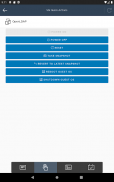







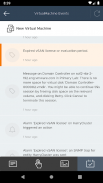





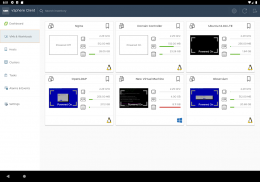
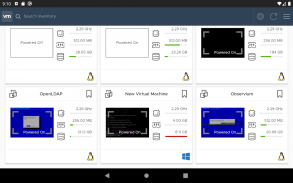
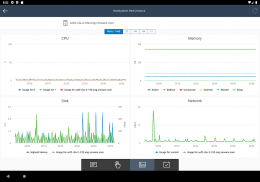






vSphere Mobile Client

vSphere Mobile Client açıklaması
vSphere Mobile Client enables administrators to monitor and manage vSphere infrastructure directly from a mobile device (smartphone or tablet).
It is being developed as a Fling project and is currently in Beta stage, please visit https://flings.vmware.com/vsphere-mobile-client for more details.
Using the client, administrators can log in to a vCenter Server and manage and monitor virtual machines, hosts and clusters. Long running tasks can also be monitored, receiving push notification upon completion.
vSphere Mobile Client brings the following capabilities to vSphere administrators on the go:
Virtual machine list with overview on resource consumption and VM details. From the VM list the user can enter the VM console or see more detailed information on the VM such as events, performance charts and also execute quick actions.
ESXi host list with overview on resource consumption and some host details like host state and uptime. From there the user can see the host details page with events and performance charts included.
Cluster list with an overview of the cluster resource consumption and configuration overview (e.g. DRS, HA and number of migrations).
Task monitoring - subscribe to any running task and receive a notification on your mobile device upon task completion, even when your device is in-active or you have another application running on the foreground.
Performance charts allow to monitor the resource usage in real time or a day, week, month or year back. Counters include CPU, Memory, Storage and Network.
vSphere Mobile Client is compatible with android versions 4.4 (KitKat) and above.
NOTE: The VMware vSphere Mobile Client application has been tested on vCenter server version 6.0 (and above). Access to vSphere infrastructure may require a secure access method such as VPN on a mobile device. Contact your IT department for further assistance if needed.
This is a tech preview release and as such it only has a limited subset of the intended functionality. As we release updates with new features regularly, we are looking for feedback on what features you would like to see in the application.
vSphere Mobile Client, yöneticilerin vSphere altyapısını doğrudan bir mobil cihazdan (akıllı telefon veya tablet) izlemesini ve yönetmesini sağlar.
Bir Fling projesi olarak geliştiriliyor ve şu anda Beta aşamasında, daha fazla bilgi için lütfen https://flings.vmware.com/vsphere-mobile-client adresini ziyaret edin.
İstemciyi kullanarak, yöneticiler bir vCenter Sunucusunda oturum açabilir ve sanal makineleri, ana bilgisayarları ve kümeleri yönetebilir ve izleyebilir. Uzun süren görevler de izlenebilir ve tamamlandıktan sonra anında bildirim alır.
vSphere Mobile Client, hareket halindeyken vSphere yöneticilerine aşağıdaki özellikleri sunar:
Kaynak tüketimi ve VM ayrıntılarına genel bakış içeren sanal makine listesi. VM listesinden kullanıcı VM konsoluna girebilir veya VM hakkında olaylar, performans çizelgeleri gibi daha ayrıntılı bilgileri görebilir ve ayrıca hızlı eylemler gerçekleştirebilir.
Kaynak tüketimine genel bakış ve ana makine durumu ve çalışma süresi gibi bazı ana makine ayrıntılarını içeren ESXi ana makine listesi. Buradan, etkinlikler ve performans çizelgeleri içeren ana bilgisayar ayrıntıları sayfasını görebilir.
Küme kaynağı tüketimi ve yapılandırmaya genel bakış (örn. DRS, HA ve geçiş sayısı) ile genel bakış içeren küme listesi.
Görev izleme - çalışan herhangi bir göreve abone olun ve görev tamamlandıktan sonra, cihazınız etkin olduğunda veya ön planda çalışan başka bir uygulamanız olsa bile mobil cihazınızda bir bildirim alın.
Performans çizelgeleri, kaynak kullanımını gerçek zamanlı olarak veya bir gün, hafta, ay veya yıl geriye doğru izlemenizi sağlar. Sayaçlar CPU, Bellek, Depolama ve Ağı içerir.
vSphere Mobile Client, android 4.4 (KitKat) ve üstü sürümlerle uyumludur.
NOT: VMware vSphere Mobile Client uygulaması, vCenter sunucu sürüm 6.0 (ve üzeri) üzerinde test edilmiştir. VSphere altyapısına erişim, bir mobil aygıtta VPN gibi güvenli bir erişim yöntemi gerektirebilir. Gerekirse daha fazla yardım için BT departmanınıza başvurun.
Bu bir teknoloji önizleme sürümüdür ve bu nedenle amaçlanan işlevin yalnızca sınırlı bir alt kümesine sahiptir. Yeni özelliklerle ilgili güncellemeleri düzenli olarak yayınladığımız için, uygulamada hangi özellikleri görmek istediğiniz hakkında geri bildirim arıyoruz.
























